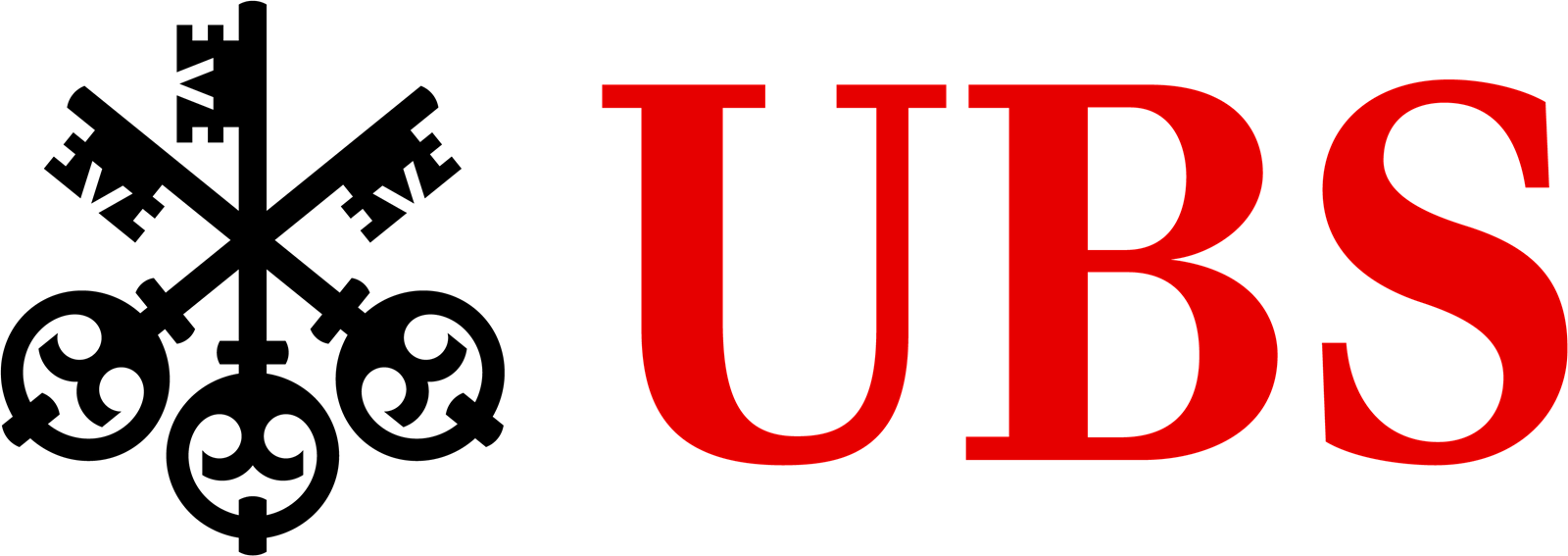There are two ways to sign-up for an opportunity with your family or volunteer team.
- Choose an Existing Team: If you are already a member of a team, you can select that team here when completing your own registration. Volunteer Team Captains can also use this option to register other team members for this opportunity.
-
Create a New Team: Use this feature to create a team for your family, business, community group, or friends! Please be sure to include ages for all team members under 18.
As a team captain, it is your responsibility to make sure your members know the opportunity details and plan on attending. You can update your team sign-up for this opportunity at any time if there are changes to which team members will participate.
How do I update my team information and invite new team members?
- Access My Teams.
- Choose the volunteer team you would like to update. Click Manage Team.
- To add new team members, click Add New Members.
- To remove a team member, select the individual and then click Remove Member.
- To make a team member a team captain, select the individual and then click Make a Captain.
After I create a volunteer team, how do I communicate with my team members?
- Access My Teams.
- Choose the volunteer team you would like to communicate with. Click Manage Team. Select which team members you would like to communicate with and click Email Members. In the pop-up screen, write your email message and click Submit to send.
How do I update which team members will participate in a volunteer opportunity that my team is signed up for?
- Log In to your volunteer account.
- You will be taken to the My Account section of our site.
- In the Upcoming Opportunities box, locate the volunteer opportunity that your team is signed up for and click Manage My Team.
- A pop-up screen of your team members will appear. You can select and deselect team members who will be joining the volunteer opportunity.
- Click Submit.
How do I remove my volunteer team from a volunteer opportunity that we are no longer able to participate in?
- Go to My Account and find the opportunity your team was signed up for.
- Click on Manage My Team.
- From here you have the option of modifying who is signed up for the opportunity. You can remove team members from sign up, change who is signed up, or remove the entire team.
.png)