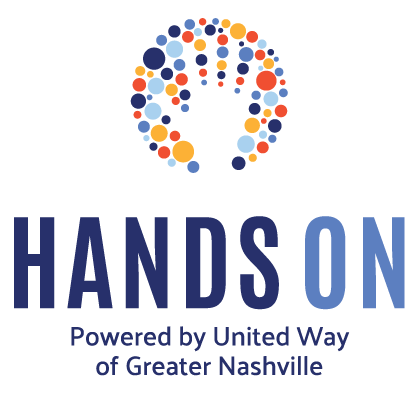Log in with
Help/Frequently Asked Questions
Welcome to our help page. Click on a question below to be taken to its answer. When you're done reading the answer, click "Back to Top" to return to the list of questions here. If you have a question that isn't answered on this page, please email handson@unitedwaygn.org.
Questions About Hands On Registration and Account Management:
- How do I become a Hands On volunteer?
- I do not have a Hands On account. How do I create one?
- I thought I already had a Hands On account, but am unable to login to the system. Now what?
- I tried to create an account, but the system says my email address is already in use. What should I do?
- I forgot my username. How do I retrieve that information?
- I forgot my password. How do I retrieve that information?
- Do I need to have an email address to volunteer with Hands On?
- What's up with the Skills Profile in the My Account section? What is it used for?
- I am a youth volunteer. How do I get started? How old do I have to be to register on this site?
Questions About Volunteering with Hands On:
- How do I search and sign up for volunteer opportunities?
- What if I have questions about a volunteer opportunity and want them answered before I sign up?
- I'd like to volunteer with a group of friends/family/co-workers. How do I create and manage a volunteer team?
- I have been waitlisted for a project. Now what?
- How do I remove myself from a project so that others can take my place?
- I am a court-ordered volunteer. How do I get started?
- Can I keep track of my volunteer service through Hands On?
- My hours are not accurate. Why aren’t my hours showing up?
- I have a question that is not answered on this page.
Questions About Hands On Registration and Account Management:
How do I become a Hands On volunteer?
Becoming a Hands On volunteer is easy! Simply register yourself by creating a Hands On account. It does not cost anything and your information will be kept private and secure.
-Back to Top-
I do not have a Hands On account. How do I create one?
Click here to create a volunteer account.
A FEW THINGS TO NOTE:
- When creating your password, it must be at least 8 characters.
- The email address you enter will be your username to login in the future. Every account needs a unique email address.
- If during registration you receive a message that your email address is already in use, then click on the LOGIN button at the top right of the page, and enter your email address. If you do not know the password for your account, then click "Forgot Password" and password reset instructions will be emailed to you. If the temporary password instructions you recieve do not work, please email handson@unitedwaygn.org.
Once you click “submit” you will be automatically logged into your account. You can use the "My Account" tab to manage your personal information, view and manage the volunteer opportunities you’ve signed up for, create and manage volunteer teams, and more.
The video below offers a step-by-step guide showing how to create and manage a volunteer account.
-Back to Top-
I thought I already had a Hands On account, but am unable to login to the system. Now what?
If you input your username (email address) and click "Forgot Password" and nothing happens, please email handson@unitedwaygn.org. We will be happy to help you regain access to your account!
- Back to Top -
I tried to create an account, but the system says my email address is already in use. What should I do?
If during registration you receive a message that your email address is already in use, then click on the LOGIN link at the top right of the page, and enter your email address. If you do not know the password for your account, then click "Forgot Password" and password reset instructions will be emailed to you. If the temporary password instructions you receive do not work, please email handson@unitedwaygn.org.
- Back to Top -
I forgot my username. How do I retrieve that information?
Your username is the email address you used when you created your account. If your email address does not work at login, please contact handson@unitedwaygn.org. A Hands On representative should be in contact with you within two to three business days. Please provide us with your name, email address, and your preferred phone number.
-Back to Top-
I forgot my password. How do I retrieve that information?
Click the green "LOGIN" button on the top right of the website. Enter your username and click "Forgot password?" An email with a temporary password will be sent to you. Return to our website, click the green “LOGIN” button, and enter your username and your temporary password. The system will prompt you to change your password. If the temporary password instructions you receive do not work, please email handson@unitedwaygn.org.
-Back to Top-
Do I need to have an email address to volunteer with Hands On?
Yes. Our website uses your email address to identify you and send you important information about any volunteer opportunities you sign up for. Free Internet access is available from most public libraries.
-Back to Top-
What's up with the Skills Profile in the My Account section? What is it used for?
The skills feature is still in development. If you are interested in using specific professional or trade skills in your volunteer work, please browse opportunities for skilled and long-term volunteers.
I am a youth volunteer. How do I get started? How old do I have to be to register on this site?
Please visit our Youth & Teens page for information about volunteer opportunities for youth-friendly projects. You must be 13 years old to register as a volunteer on our website. Although children 12 or younger cannot create an account on this site, several of Hands Ons' volunteer opportunities are open to youth in this age group. For more information about family-friendly opportunities, please visit our Families page.
-Back to Top-
Questions About Volunteering with Hands On:
How do I search and sign up for volunteer opportunities?
Click on "Find a Volunteer Project" - located under the "Volunteers" tab above - to search for opportunities or browse our Opportunity Calendar. Once you find a project that you would like to participate in, click on "Sign Up" or "Express Interest" located at the bottom of the opportunity description.
If it is a Sign Up opportunity, then you can sign up directly for that opportunity and will receive a confirmation email containing all the information you will need to participate, including directions. If you have questions about the project, you can send an email to the opportunity leader listed at the bottom of the project description.
If it is an Express Interest opportunity, then our nonprofit partner will contact you directly with further information about the volunteer opportunity and tell you how to sign up. An automated email will also be sent to you with contact information for the organization so that you can follow up with them if you do not get a response.
-Back to Top-
What if I have questions about a volunteer opportunity and want them answered before I sign up?
At the bottom of every volunteer opportunity page, there is a link to email the opportunity leader. If you do not hear back within two to three days, please email handson@unitedwaygn.org.
-Back to Top-
I would like to volunteer with a group of friends/family/co-workers. How do I create and manage a volunteer team?
Please visit our Group Volunteering page for information about how to create and manage a team.
-Back to Top-
I have been waitlisted for a project. Now what?
When (and if) a space opens up, you will be notified via email. Open spaces will be filled on a first-come, first-served basis, so if you are still available and interested for the volunteer opportunity, make sure you login, return to the sign-in page and claim one of the open spaces. Please do not show up for the project without signing up.
-Back to Top-
How do I remove myself from a project so that others can take my place?
If you need to remove yourself from a project, please log in, go to the "My Account" tab, find the project under the "Upcoming Opportunities" section, and click "Remove Me."
-Back to Top-
I am a court-ordered volunteer. How do I get started?
Please visit our Court-ordered Service page.
-Back to Top-
Can I keep track of my volunteer service through Hands On?
Most nonprofits verify attendance using their own systems. To eliminate duplication of efforts, Hands On does not require nonprofits to verify attendance through the Hands On system. If you would like to keep track of your volunteers hours, you may do so using our self-reporting feature.
To self report hours, follow these steps:
- Log in to your volunteer account.
- Click on My Account. On the left-hand side of the page, click on the link that says, "Self Report Your Volunteer Hours."
- Select the organization you served with. Don't see it in the list? Use the "click here" link to type in the organization name.
- List the opportunity name, date of service, start and end times, and impact area.
- Click "Submit."
My hours are not accurate. Why aren’t my hours showing up?
In order for your hours to be accurate, either the nonprofit must verify attendance using the Hands On system (which they are not required to do), or you must self-report your hours using our self-reporting feature. If you have questions about your hours, please contact handson@unitedwaygn.org.
-Back to Top-
I have a question that is not answered on this page.
Please email us at handson@unitedwaygn.org.